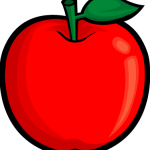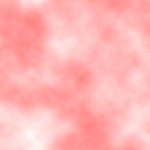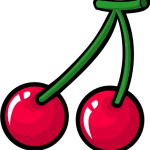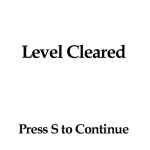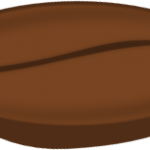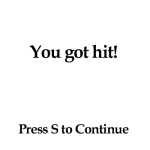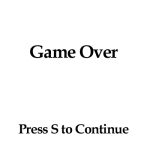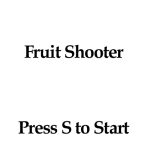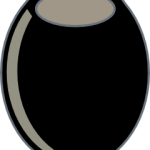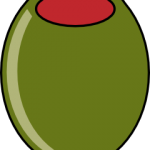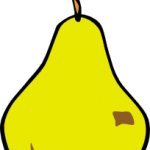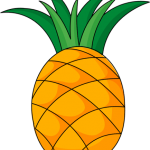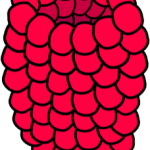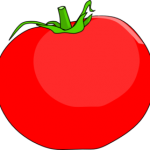CIA Final
Game Design – Final Exam
Create a complete single level Rail-Shooter game.
Take a moment and review the parameters of the exam.
1) You may use original printed notes but not the Internet or other files
2) The only programs you may use are GameMaker Studio and Photoshop
3) The only graphics you may use those provided on this page.
4) No other files may be opened or referenced
5) Graphics may be modified in Photoshop as follows:
Resize, Rotation, Adjustments (Levels, Hue/Saturation,etc), Filters
You may not use any painting, “painterly tools”, or the text tools (in Photoshop)
If in doubt… ASK
6) Audio will not be used in the game (this is not optional – no sound please)
7) Animations will not be used in the game (this is not optional – no animations please)
8) The game resolution is 800×600 and may be portrait or landscape.
9) The game must have the following (5) rooms: Start, Game, Hit, Clear Level, & Game Over
10) Game controls are left/right or up/down and space to fire
11) The Next and Start button is the S key.
12) Game elements are: background, walls, hero, hero projectile, enemy, & enemy projectile
13) The hero & enemies move on a rail (either horizontally or vertically)
14) The hero must be able to fire & also have a fire repeat limit
15) The enemies must fire at random intervals
16) The level must be winnable.
17) The game must have a scoring system, the hero multiple lives
18) The game must display both the lives & score (on all screens but the Start screen)
19) Everything must be named clearly
20) Name your project: firstname_lastname
21) Export as a .GMZ and share with jaredx2@gmail.com via Google Drive
Some Advice:
1) In class we learned multiple ways of doing things – if it works it is probably right
2) Take a few minutes to look at the graphics and sketch out a quick plan of attack – work your graphics first
3) The exam is not just about programming – the game must still have an aesthetic (limited by the graphics given) and also be playable. Do not be afraid to tweak all elements as needed: graphics, score, size, fire repeat, lives etc…
4) Graphics with the necessary text have been provided but cannot be used as “Backgrounds” – think about what this means and act accordingly
5) You may be creative but don’t break these rules
6) If in doubt ask – but ask quietly so as not to disturb others
Your graphics – click to view full image. Right click to save as or save target as…