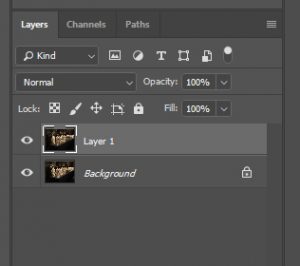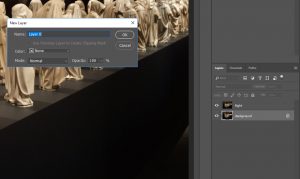Virtual Reality
Riyadh, Saudi Arabia – TikTok Playlists
Riyadh, Saudi Arabia TikTok Videos from Leap2023 in February 2023
Travel Prep
Packing Power for The Trip
https://www.tiktok.com/@jaredx2/video/7198973125470539054
Dying my Beard
https://www.tiktok.com/@jaredx2/video/7198956935373278510
Home Safe from Saudi Arabia
https://www.tiktok.com/@jaredx2/video/7198685689087593774
In Transit: Saturday
United Messes Up my Travel
https://www.tiktok.com/@jaredx2/video/7196376044771822890
United Failed Me on My Way to Saudi Arabia
https://www.tiktok.com/@jaredx2/video/7200412579590753582
I make it to DC
https://www.tiktok.com/@jaredx2/video/7196431530749644075
From Plane to the Hotel
https://www.tiktok.com/@jaredx2/video/7198959174288674094
The 5 Star Hilton
https://www.tiktok.com/@jaredx2/video/7198961278172302635
About Making the Connection in DC
https://www.tiktok.com/@jaredx2/video/7198976681837825326
About the Flight to Riyadh
https://www.tiktok.com/@jaredx2/video/7198978357256637742
Day 1: Sunday
To The Mall
https://www.tiktok.com/@jaredx2/video/7198981398881930542
At The Mall
https://www.tiktok.com/@jaredx2/video/7198981961321319726
Getting Groceries at the Supermarket
https://www.tiktok.com/@jaredx2/video/7199032940213620014
Day 2: Monday
Cut Myself Shaving and The ATM
https://www.tiktok.com/@jaredx2/video/7199271487251991854
The Epic Buffet at the Hilton
https://www.tiktok.com/@jaredx2/video/7199272597907852586
Nutella Pump at the Buffet
https://www.tiktok.com/@jaredx2/video/7199272653385977134
Date Shawarma at the Buffet
https://www.tiktok.com/@jaredx2/video/7199272782478249258
The Perfect Breakfast
https://www.tiktok.com/@jaredx2/video/7199272942482591018
Walking into Leap 2023
https://www.tiktok.com/@jaredx2/video/7199273823340940586
Water in the Speaker Lounge
https://www.tiktok.com/@jaredx2/video/7199274320428928298
Are You Canadian
https://www.tiktok.com/@jaredx2/video/7199031667669863726
From Leap back to the Hilton
https://www.tiktok.com/@jaredx2/video/7199276522035809578
The Uber Ride to Diriyah
https://www.tiktok.com/@jaredx2/video/7199278323632164142
Me at the At-Turaif District – a UNESCO World Heritage Site in Diriyah
https://www.tiktok.com/@jaredx2/video/7199279333553311019
More of me at the At-Turaif District
https://www.tiktok.com/@jaredx2/video/7199362587891371307
Bad Decisions at the At-Turaif District
https://www.tiktok.com/@jaredx2/video/7199414088693452078
The Gift Shop?
https://www.tiktok.com/@jaredx2/video/7199414273431375146
Sunset at the At-Turaif District
https://www.tiktok.com/@jaredx2/video/7199423328065506602
Which is the Men’s room?
https://www.tiktok.com/@jaredx2/video/7199425346574454062
Middle Eastern Mall Food for Dinner
https://www.tiktok.com/@jaredx2/video/7199426105521098027
Day 3: Tuesday
Masmak Fortress
https://www.tiktok.com/@jaredx2/video/7199810291205426475
Pistachio Shake
https://www.tiktok.com/@jaredx2/video/7199810449729228074
Garment District
https://www.tiktok.com/@jaredx2/video/7199815232263408938
Business Attire
https://www.tiktok.com/@jaredx2/video/7199815449477909803
Gala Dinner
https://www.tiktok.com/@jaredx2/video/7199819976113524011
Dancing on the Circle
https://www.tiktok.com/@jaredx2/video/7199820773505158446
Lost in Translation
https://www.tiktok.com/@jaredx2/video/7199821238397570347
Day 4: Wednesday
On Networking at Leap2023
https://www.tiktok.com/@jaredx2/video/7200464708330097962
Hot Chocolate in World of Coffee and Tea
https://www.tiktok.com/@jaredx2/video/7200465192176717102
Leap2023 Show Floor
https://www.tiktok.com/@jaredx2/video/7200465592833527086
Leap2023 Robotic Rehab
https://www.tiktok.com/@jaredx2/video/7200467080850967854
Leap2023 Main Street
https://www.tiktok.com/@jaredx2/video/7200473880010493230
Lape2023 Water Access
https://www.tiktok.com/@jaredx2/video/7200474502873058602
Leap2023 Dates
https://www.tiktok.com/@jaredx2/video/7200475608768335146
Leap2023 SnapChat
https://www.tiktok.com/@jaredx2/video/7200477330001939758
Leap2023 Cool LED Stuff
https://www.tiktok.com/@jaredx2/video/7200480505349803310
Leap2023 Pepsi Pop Top
https://www.tiktok.com/@jaredx2/video/7200480872963853610
OMG Asian Fusion Dinner
https://www.tiktok.com/@jaredx2/video/7200481446073568558
Day 5: Thursday
Leap2023 Uncanny Valley
https://www.tiktok.com/@jaredx2/video/7200780809878424875
Leap2023 Roses
https://www.tiktok.com/@jaredx2/video/7200781361903357226
Leap2023 LED Corridor
https://www.tiktok.com/@jaredx2/video/7200781983826365739
Leap2023 Me Presenting
https://www.tiktok.com/@jaredx2/video/7200782134762622250
Leap2023 Drone Show
https://www.tiktok.com/@jaredx2/video/7200783106394164526
Quick Dinner
https://www.tiktok.com/@jaredx2/video/7200783470329695531
At The Mall
https://www.tiktok.com/@jaredx2/video/7200783746088570158
Airport Heading Home
https://www.tiktok.com/@jaredx2/video/7200784100884630830
TSA Fail at the Airport
https://www.tiktok.com/@jaredx2/video/7200787556504522026
Finally Home
https://www.tiktok.com/@jaredx2/video/7200787876555083050
Last Videos
Living in the Future
https://www.tiktok.com/@jaredx2/video/7200825552339520811
How did I get to speak at Leap2023 in Saudi Arabia
https://www.tiktok.com/@jaredx2/video/7200828035912830254
Thoughts on trip to Saudi Arabia including Difficult Questions
https://www.tiktok.com/@jaredx2/video/7200833144738680107
A Franken-Quest
So these are the parts I use to build a more comfortable Quest VR headset. Prices and links are current for September 2022.
Quest Headset $500
HTC Vive Deluxe Audio Strap $80
Adapter $21
Battery Pack Holder $17
Battery Pack $26
Upgraded Face Pad $35
Desktop VR holder $28
Portable Case $43
VR Mat $65
Anaglyph Made Easy – Again
So, here I am doing another 3D tutorial. It turns out that as time passes it gets easier and easier.
Of course you have to know how to shoot a good stereoscopic pair, but let’s assume you’ve done that. You have used a 3D camera or have taken 2 images about 3″ apart that have no motion in them, and now you want to view them with your favorite pair of red/cyan glasses. (I like the ProView from Berezin).
So here are my source files:
Note – all images in this tutorial are clickable to the source files.
My right picture:
My left picture:
The images above link to the source files if you want to play with them yourselves. Since there are people in the shots we know I used a 3D camera (and didn’t ask everyone at the opening at the Met to stand perfectly still).
First I go to Photoshop and open both images.
Then, starting with the Right image.
- Select > All [This selects the entire picture]
- Edit > Copy [This puts it into the clipboard]
- Navigate to the Left image.
- Edit > Paste [This creates a new layer from the contents of the clipboard]
- Navigate to the Right image.
- File > Close [This closes the right image]
Yes there are keyboard shortcuts, and yes you may use them, but this is a tutorial so I am taking it nice and slow.
If you look in the layers panel you will see you have two layers:
- Layer 1 – which has the contents of the Right image.
- Background – which is the locked background layer and has the contents of the Left image.
We need to do several things.
- Double click on the words “Layer 1” and rename it “Right” (You must be on the words or you will open the Layer Style menu by mistake).
- Since we don’t want the Background layer to be a “locked” background layer we need to convert it into a normal layer.
- Double Click on the Background layer and it will prompt you to name a new layer.
- Basically this converts your locked background layer into a regular layer and allowing you to rename it at the same time.
- Voila, now you have two unlocked layers. Right on top, Left on bottom.
This should literally take a minute.
Now we need to make it anaglyph. I know about 20 ways to do this and I recently learned one that is so easy I feel stupid. Yes there are tools and software for alignment and things but I needed to write up a tutorial for my VR students and I don’t want them using those yet!
Personally, I prefer the grayscale anaglyphs. Unless you know your colors really well, you can get very weird vibrations.
So go to each layer and click Image > Adjustments > Desaturate. Remember you have to do this for BOTH layers!
Now this next part is where it gets funny.
Double click on the blank space after the name Right in the Layers menu. This brings up the Layers Style menu.
Or click Layer > Layer Style > Blending Options…
Right in the center of the dialog box, under Advanced Blending, uncheck the channel marked R (for Red).
And click OK.
You would think you would need to go to the Left image and uncheck the G and B channels but you don’t. (Unless the Left is on top in which case you don’t have to do the right).
Now you have an anaglyph image but it needs adjusted.
Select the Right layer, and then using the move tool, move it around. Ideally you should only have to move it right and left but nothing is ever perfect.
As you adjust you will notice that sometimes the red and cyan on an area seem to go away and that part becomes solid grayscale. This is the plane of the screen. Anything behind it goes into the screen, anything in front of it pops out of the screen.
Now you have to be careful.
If you set the closest item to be the plane of the screen. The back part of the picture might have too much separation and be hard to view. If you make the back the plane of the screen you will mess everything up because nothing should pop out of the screen that much – it is called violating the stereo window.
You want to find the sweet spot.
When you do. I would do two things.
- Save your project as a PSD file so you can keep adjusting later.
- Save > As your image as a JPG file so you can share with your friends!
PS You will need to open and crop the JPG file to get rid of the parts that didn’t have overlap. Look for it.
Here is the image aligned at the nearest point:
Here is the image aligned at a far point: (This is bad and hard to view)
Here is the image going set to about 2/3 into the screen and 1/3 out:
Enjoy!