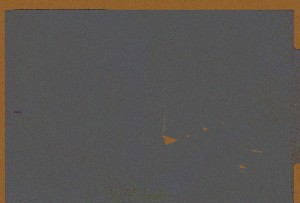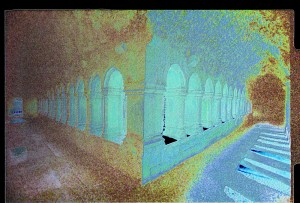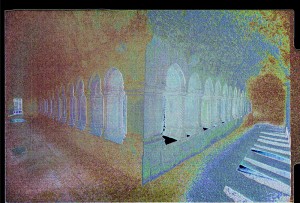Image Differences That You Can’t See
I’m often asked what is the practical difference between scanning film at 8 bit verses 16 bit or saving a TIFF verses a JPG with quality set to 12 in Photoshop.
For all practical purposes there isn’t any difference and when comparing them in Photoshop using a difference filter the naked eye sees nothing out of place.
In fact most of the time the comparison images look pure black!
However…
I was asked by friend to address what the human eye can’t see. So instead of just overlapping the images in Photoshop and running a difference to see what pixels, if any, looked out of place – I decided to flatten the image and then run an Equalize Adjustment in order to stretch the data into a range into which I could see the differences.
The Equalize command redistributes the brightness values of the pixels in an image so that they more evenly represent the entire range of brightness levels. Equalize remaps pixel values in the composite image so that the brightest value represents white, the darkest value represents black, and intermediate values are evenly distributed throughout the grayscale.
For this post I am using lower resolution images and displaying the outcome as 8bit JPG files set to quality 12 but you can see the differences I am trying to demonstrate clearly.
Let’s start with a photograph that I took in Ireland, this is a scan from the negative:
This is a comparison of the difference (equalized) between a 16bit TIFF and an 8bit TIFF:
This is a comparison of the difference (equalized) between a TIFF and JPG saved at quality 12:
This is a comparison of the difference (equalized) between a negative scanned with 16x sampling and 1x sampling:
This is a comparison of the difference (equalized) between a negative scanned with Digital ICE dust and scratch removal set to normal vs fine:
In the end I am fascinated by the amount of data that is being lost in each of these cases. For my own archives I’ve been saving the originals as 16 bit TIF files with the Digital ICE set to normal. But I wonder if I should look more into the 16x sampling mode as well as the Digital ICE fine mode.
I also like the similarity in the ‘look’ of the differences between the 16x sampling comparison and the Digital ICE comparisons.