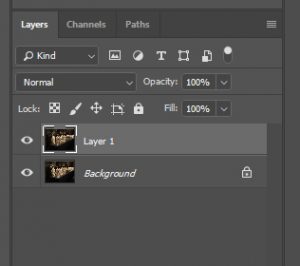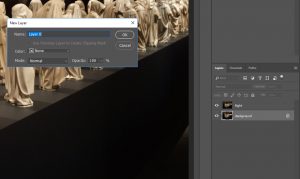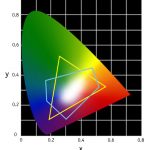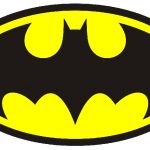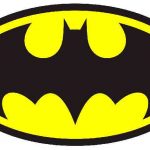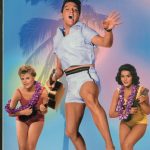Teaching
Riyadh, Saudi Arabia – TikTok Playlists
Riyadh, Saudi Arabia TikTok Videos from Leap2023 in February 2023
Travel Prep
Packing Power for The Trip
https://www.tiktok.com/@jaredx2/video/7198973125470539054
Dying my Beard
https://www.tiktok.com/@jaredx2/video/7198956935373278510
Home Safe from Saudi Arabia
https://www.tiktok.com/@jaredx2/video/7198685689087593774
In Transit: Saturday
United Messes Up my Travel
https://www.tiktok.com/@jaredx2/video/7196376044771822890
United Failed Me on My Way to Saudi Arabia
https://www.tiktok.com/@jaredx2/video/7200412579590753582
I make it to DC
https://www.tiktok.com/@jaredx2/video/7196431530749644075
From Plane to the Hotel
https://www.tiktok.com/@jaredx2/video/7198959174288674094
The 5 Star Hilton
https://www.tiktok.com/@jaredx2/video/7198961278172302635
About Making the Connection in DC
https://www.tiktok.com/@jaredx2/video/7198976681837825326
About the Flight to Riyadh
https://www.tiktok.com/@jaredx2/video/7198978357256637742
Day 1: Sunday
To The Mall
https://www.tiktok.com/@jaredx2/video/7198981398881930542
At The Mall
https://www.tiktok.com/@jaredx2/video/7198981961321319726
Getting Groceries at the Supermarket
https://www.tiktok.com/@jaredx2/video/7199032940213620014
Day 2: Monday
Cut Myself Shaving and The ATM
https://www.tiktok.com/@jaredx2/video/7199271487251991854
The Epic Buffet at the Hilton
https://www.tiktok.com/@jaredx2/video/7199272597907852586
Nutella Pump at the Buffet
https://www.tiktok.com/@jaredx2/video/7199272653385977134
Date Shawarma at the Buffet
https://www.tiktok.com/@jaredx2/video/7199272782478249258
The Perfect Breakfast
https://www.tiktok.com/@jaredx2/video/7199272942482591018
Walking into Leap 2023
https://www.tiktok.com/@jaredx2/video/7199273823340940586
Water in the Speaker Lounge
https://www.tiktok.com/@jaredx2/video/7199274320428928298
Are You Canadian
https://www.tiktok.com/@jaredx2/video/7199031667669863726
From Leap back to the Hilton
https://www.tiktok.com/@jaredx2/video/7199276522035809578
The Uber Ride to Diriyah
https://www.tiktok.com/@jaredx2/video/7199278323632164142
Me at the At-Turaif District – a UNESCO World Heritage Site in Diriyah
https://www.tiktok.com/@jaredx2/video/7199279333553311019
More of me at the At-Turaif District
https://www.tiktok.com/@jaredx2/video/7199362587891371307
Bad Decisions at the At-Turaif District
https://www.tiktok.com/@jaredx2/video/7199414088693452078
The Gift Shop?
https://www.tiktok.com/@jaredx2/video/7199414273431375146
Sunset at the At-Turaif District
https://www.tiktok.com/@jaredx2/video/7199423328065506602
Which is the Men’s room?
https://www.tiktok.com/@jaredx2/video/7199425346574454062
Middle Eastern Mall Food for Dinner
https://www.tiktok.com/@jaredx2/video/7199426105521098027
Day 3: Tuesday
Masmak Fortress
https://www.tiktok.com/@jaredx2/video/7199810291205426475
Pistachio Shake
https://www.tiktok.com/@jaredx2/video/7199810449729228074
Garment District
https://www.tiktok.com/@jaredx2/video/7199815232263408938
Business Attire
https://www.tiktok.com/@jaredx2/video/7199815449477909803
Gala Dinner
https://www.tiktok.com/@jaredx2/video/7199819976113524011
Dancing on the Circle
https://www.tiktok.com/@jaredx2/video/7199820773505158446
Lost in Translation
https://www.tiktok.com/@jaredx2/video/7199821238397570347
Day 4: Wednesday
On Networking at Leap2023
https://www.tiktok.com/@jaredx2/video/7200464708330097962
Hot Chocolate in World of Coffee and Tea
https://www.tiktok.com/@jaredx2/video/7200465192176717102
Leap2023 Show Floor
https://www.tiktok.com/@jaredx2/video/7200465592833527086
Leap2023 Robotic Rehab
https://www.tiktok.com/@jaredx2/video/7200467080850967854
Leap2023 Main Street
https://www.tiktok.com/@jaredx2/video/7200473880010493230
Lape2023 Water Access
https://www.tiktok.com/@jaredx2/video/7200474502873058602
Leap2023 Dates
https://www.tiktok.com/@jaredx2/video/7200475608768335146
Leap2023 SnapChat
https://www.tiktok.com/@jaredx2/video/7200477330001939758
Leap2023 Cool LED Stuff
https://www.tiktok.com/@jaredx2/video/7200480505349803310
Leap2023 Pepsi Pop Top
https://www.tiktok.com/@jaredx2/video/7200480872963853610
OMG Asian Fusion Dinner
https://www.tiktok.com/@jaredx2/video/7200481446073568558
Day 5: Thursday
Leap2023 Uncanny Valley
https://www.tiktok.com/@jaredx2/video/7200780809878424875
Leap2023 Roses
https://www.tiktok.com/@jaredx2/video/7200781361903357226
Leap2023 LED Corridor
https://www.tiktok.com/@jaredx2/video/7200781983826365739
Leap2023 Me Presenting
https://www.tiktok.com/@jaredx2/video/7200782134762622250
Leap2023 Drone Show
https://www.tiktok.com/@jaredx2/video/7200783106394164526
Quick Dinner
https://www.tiktok.com/@jaredx2/video/7200783470329695531
At The Mall
https://www.tiktok.com/@jaredx2/video/7200783746088570158
Airport Heading Home
https://www.tiktok.com/@jaredx2/video/7200784100884630830
TSA Fail at the Airport
https://www.tiktok.com/@jaredx2/video/7200787556504522026
Finally Home
https://www.tiktok.com/@jaredx2/video/7200787876555083050
Last Videos
Living in the Future
https://www.tiktok.com/@jaredx2/video/7200825552339520811
How did I get to speak at Leap2023 in Saudi Arabia
https://www.tiktok.com/@jaredx2/video/7200828035912830254
Thoughts on trip to Saudi Arabia including Difficult Questions
https://www.tiktok.com/@jaredx2/video/7200833144738680107
Anaglyph Made Easy – Again
So, here I am doing another 3D tutorial. It turns out that as time passes it gets easier and easier.
Of course you have to know how to shoot a good stereoscopic pair, but let’s assume you’ve done that. You have used a 3D camera or have taken 2 images about 3″ apart that have no motion in them, and now you want to view them with your favorite pair of red/cyan glasses. (I like the ProView from Berezin).
So here are my source files:
Note – all images in this tutorial are clickable to the source files.
My right picture:
My left picture:
The images above link to the source files if you want to play with them yourselves. Since there are people in the shots we know I used a 3D camera (and didn’t ask everyone at the opening at the Met to stand perfectly still).
First I go to Photoshop and open both images.
Then, starting with the Right image.
- Select > All [This selects the entire picture]
- Edit > Copy [This puts it into the clipboard]
- Navigate to the Left image.
- Edit > Paste [This creates a new layer from the contents of the clipboard]
- Navigate to the Right image.
- File > Close [This closes the right image]
Yes there are keyboard shortcuts, and yes you may use them, but this is a tutorial so I am taking it nice and slow.
If you look in the layers panel you will see you have two layers:
- Layer 1 – which has the contents of the Right image.
- Background – which is the locked background layer and has the contents of the Left image.
We need to do several things.
- Double click on the words “Layer 1” and rename it “Right” (You must be on the words or you will open the Layer Style menu by mistake).
- Since we don’t want the Background layer to be a “locked” background layer we need to convert it into a normal layer.
- Double Click on the Background layer and it will prompt you to name a new layer.
- Basically this converts your locked background layer into a regular layer and allowing you to rename it at the same time.
- Voila, now you have two unlocked layers. Right on top, Left on bottom.
This should literally take a minute.
Now we need to make it anaglyph. I know about 20 ways to do this and I recently learned one that is so easy I feel stupid. Yes there are tools and software for alignment and things but I needed to write up a tutorial for my VR students and I don’t want them using those yet!
Personally, I prefer the grayscale anaglyphs. Unless you know your colors really well, you can get very weird vibrations.
So go to each layer and click Image > Adjustments > Desaturate. Remember you have to do this for BOTH layers!
Now this next part is where it gets funny.
Double click on the blank space after the name Right in the Layers menu. This brings up the Layers Style menu.
Or click Layer > Layer Style > Blending Options…
Right in the center of the dialog box, under Advanced Blending, uncheck the channel marked R (for Red).
And click OK.
You would think you would need to go to the Left image and uncheck the G and B channels but you don’t. (Unless the Left is on top in which case you don’t have to do the right).
Now you have an anaglyph image but it needs adjusted.
Select the Right layer, and then using the move tool, move it around. Ideally you should only have to move it right and left but nothing is ever perfect.
As you adjust you will notice that sometimes the red and cyan on an area seem to go away and that part becomes solid grayscale. This is the plane of the screen. Anything behind it goes into the screen, anything in front of it pops out of the screen.
Now you have to be careful.
If you set the closest item to be the plane of the screen. The back part of the picture might have too much separation and be hard to view. If you make the back the plane of the screen you will mess everything up because nothing should pop out of the screen that much – it is called violating the stereo window.
You want to find the sweet spot.
When you do. I would do two things.
- Save your project as a PSD file so you can keep adjusting later.
- Save > As your image as a JPG file so you can share with your friends!
PS You will need to open and crop the JPG file to get rid of the parts that didn’t have overlap. Look for it.
Here is the image aligned at the nearest point:
Here is the image aligned at a far point: (This is bad and hard to view)
Here is the image going set to about 2/3 into the screen and 1/3 out:
Enjoy!
Free Media for your Projects!
When working with students and student media projects they always run into the same issue and ask the same question: Where can I get media for my project?
Now in many student situations this isn’t an issue. In the “closed environment” of term papers and face to face PowerPoint presentations we can safely fall back on fair-use to allow the inclusion of almost anything. We are pretty much safe to “violate copyright” when incorporating contextual and needed media into our face to face academic work. Though personally I don’t allow my students to use watermarked imagery in their presentations and papers not because of copyright but because it is just tacky.
However in this article I am talking about the more produced output. Projects where students are creating items for distribution such as videos, comic books, and games (video and analog). Please remember that video is inherently a distributed medium – it is designed to be shown! There is no such thing as private video (our celebrities have taught us that). In all of these situations I am very firm that we should not even attempt to fall into a fair use category and be as “legit” as possible. But where can I find stuff that I can use?
1) Original Materials.
Go out and shoot. You have a camera – I know you do. It’s on your phone. You need a picture of a bird – go shoot a picture of a bird!
At Case Western Reserve we require that anyone who is the subject of an image (or audio or video) sign a Media Release Waiver. I remind my students to not go too crazy here – if there is someone in the background don’t worry about them – worry about the subject of the photograph. This is actually more of a courtesy though than a legality – the reality of photography law is that if you are in a public place you pretty much can’t stop people from taking your photograph. I like my legal situations to be in align with my ethics so I always ask permission before I take someone’s photograph and usually let them know what I plan to do with it.
Sound effects are also VERY fun to create on your own. Don’t discount your own creativity.
Music wise you have to be very careful because even if it is YOU playing – it still can’t be someone else’s song. And even if the composition is in the Public Domain the arrangement might not be!
2) The Public Domain.
Contrary to what my students think – the “Public Domain” is not a place but a legal status. They think the “Public Domain” means you found it in the public (i.e. online). The Public Domain is when an item has no copyright associated with it – it is the intellectual property of no one – and therefore usable by everyone one.
Legally – these items do not even require citation! In student projects I require them to include a citation as an ethical courtesy (and sometimes it is good for your own clarification) but the reality is that the Public Domain is the Public Domain.
So how does an item achieve this status? Well some items are un-copyrightable (at least by US law).
The list is longer that you might think but for our purposes (finding media to use in a project) I like to focus in on some key areas:
- The list of ingredients in a recipe, formulas or compounds (it’s the description and explanation that can be copyrighted)
- Facts – lists of information such as calendars, rules, telephone directories
- Blank forms
- Items created by the Federal Government
Federal Government
The Federal Government is great because so many archives online have been created by your tax dollars!
You still have to be careful though:
- Other people may have rights in the works, such as publicity or privacy rights.
- You cannot use U.S. government trademarks or the logos of U.S. government agencies without permission.
- You cannot use a U.S. government work in a way that implies endorsement by a U.S. government agency, official, or employee.
- Works prepared for the U.S. government by independent contractors may be protected by copyright, which may be owned by the independent contractor or by the U.S. government.
- Not all information that appears on U.S. government websites is considered to be a U.S. government work.
- The U.S. government work designation does not apply to works of U.S. state and local governments. Works of state and local governments may be protected by copyright.
- Copyright laws differ internationally.
An example is the Department of Energy which has posted tons of materials on Flickr (more on Flickr in a moment).
Another example is this recording of Bach’s Air on the G string performed by the United States Air Force Band and in the Public Domain as it was the output of Federal employees.
NASA has a treasure trove of materials and also explains very clearly what you shouldn’t do with them – basically don’t be a jerk.
Nice People
Some people are just nice and when they take their pictures they “release” them into the public domain. They give them away to everyone! Again no acknowledgements or citations are needed in their usage. They are truly just free!
This picture of a banana tree was placed into the Public Domain by its author. Thanks Wikimedia Commons user: Arpingstone!
ClipSafari.com
Everything on ClipSafari.com is in the Public Domain – EVERYTHING – they tried to step up after things went weird at OpenClipart.org
Copyright Expired
This is my favorite category but it can also be a little confusing.
In modern copyright law – the moment you CREATE a thing – you own it – the copyright is yours. Notice the moment you create it – it has to be real, fixed, tangible, not just an idea.
For my dancer friends remember to video your choreography to protect it!
But that wasn’t always the case! While Cornell has an amazing Guide to the Public Domain – I want to point out my 3 favorite Public Domain scenarios:
- on Jan 1, 2020 – Public domain was anything published prior to 1925 (so everything IN 1924) this is a rolling date so:
- 2021 we get all of 1925, 2022 – 1926, 2023 – 1927, etc…
- Anything published between the magic year above (so 1925 in 2020) and 1977 without a copyright notice (because the rules at that time required you to say it or you didn’t get it! A great story is about the film Night of the Living Dead)
- Anything published between the magic year above (so 1925 in 2020) and 1963 but the copyright wasn’t renewed.
Let me explain this last one. Between “the magic year” and 1963 you had to not just file and post a copyright notice but the copyright was only good for 28 years and then you had to renew it for another 28 years. If you didn’t renew it then it went into the Public Domain. For books, Stanford has a database of the Copyright Renewals for this period which is helpful in finding out of if a book is still in copyright or has fallen into the Public Domain.
There are many many other categories (see the above Cornell link) but these are the easiest three that I use when looking for resources.
Copies of 2D Works in the Public Domain
One of the most controversial items on my list (and not 100% defensible) stems from the lawsuit Bridgeman Art Library v. Corel Corp. the basic outcome of this lawsuit is that “Photographic reproductions of visual works in the public domain were not copyrightable because the reproductions involved no originality.”
In simpler terms – if an item is in the public domain – all photographs or reproductions of that item are in the public domain – because a straight reproduction has no originality.
This of course excludes 3 dimensional works where each photograph can be considered unique.
But in the world of paintings and drawings it pretty much means that if a painting is in the public domain ANY picture of that painting is in the public domain. So I can get my image off the Internet, a museum website, or even a text book.
Now don’t quote me – use your own common sense here. Bridgeman v. Corel is a legal precedent – that’s it. It’s a good one and it’s used a lot – but if you get sued you are on your own.
Interesting enough most museums charge an arm and a leg to use a photograph of one of their (Public Domain) paintings in a book. And they can do this because they have the keys to the castle – they have the access to the high res scans and you don’t (and the contract you sign with them is binding)! I know many faculty members who pay these outrageous publications fees out of fear of reprisals!
And again – this applies to 2D works only. Every picture of a 3D work is unique! (Well for now at least).
3) Properly Licensed Media
This last category is easier than you think. If you want to use something – just get permission. And in fact some people are so nice they even give you permission before you ask!
Flickr
A good place to find properly licensed media is on the photo and video sharing site Flickr.
So let’s say we were looking for pictures of kittens.
Before we go on, we should ask ourselves some basic questions.
- COMMERCIAL: Is this project considered commercial? i.e. am I going to use it in a way were I can make money? Think about this carefully. If it is for a board or video game the answer is always YES (eventually). For videos or websites, will you be having advertisements or hope to profit from it? It is better to assume that your project is commercial now then to come back later and have to find replacement images. YOU have to make the call – so Commercial YES or Commercial NO?
- DERIVATIVE: Do I need to modify the image to use it? The answer for my projects is always ALWAYS – YES. I am going to edit, cut it out, mix it up, incorporate it into something else. So I need to remember I am creating a derivative work from it. If I was just putting a picture of a kitten on my website without modification then I would NOT be modifying it – but for most projects I am working on the answer is YES.
- SHARE-ALIKE: Am I willing to share the image that I modified under the same terms in which it was shared with me. Think about this? This can mean the single image but it could also mean the entire project (depending on how it is built). For myself and for my students I always advise NO. Not because I am not nice but because I don’t want to add a level of complexity to what I do.
So in summary – I assume all of my projects are Commercial, that I am creating Derivatives from the media I use, and that I will NOT Share-Alike.
When you look at each picture on Flickr it will tell you what type of license restriction it comes with.
Jared’s Guide to License Restrictions:
| License Name | Should I use it in my project? |
| All Rights Reserved | No |
| Public Domain Work | YES |
| Public Domain Dedication (CC0) | YES |
| Attribution | YES (but include the name of the author and indicate changes were made.) |
| Attribution-ShareAlike | No |
| Attribution-NoDerivs | No |
| Attribution-NonCommercial | No |
| Attribution-NonCommercial-ShareAlike | No |
| Attribution-NonCommercial-NoDerivs | No |
| United States government work | YES (Probably) |
| No known copyright restrictions | YES (Probably) |
With Flickr I usually jump to the advanced search and start with the license of Commercial Use Allowed.
As I am avoiding the Share-Alike License I keep an eye out and avoid this icon: ![]()
So I found the perfect kitten photo here: https://flic.kr/p/nwY1gk
It looks like this:

To be legal I just need to indicate several things:
Kitten by Jennifer C. via Flickr used unmodified
That’s it! I don’t need the URL or anything fancy – I just did what I was supposed to do – attribution.
Wikimedia Commons
Wikimedia Commons (where all the media for Wikipedia lives) works pretty much the same way Flickr does – take your time and learn to read the licenses.
Incompetech
For royalty music I tend to go to Kevin MacLeod’s site Incompetech.com
He posts his rules very clearly – and in exchange for a simple credit he pretty much allows for everything.
If I wanted to use the work called Shaving Mirror I would just have to include the following text in the credits section:
Shaving Mirror Kevin MacLeod (incompetech.com)
Licensed under Creative Commons: By Attribution 3.0 License
http://creativecommons.org/licenses/by/3.0/
Please note I said the Credits Section – there is no requirement that you put the attribution right THERE at THAT moment. It’s OK to put the credits at the end!
Sound Bible
For sound effects, a lot of my students like to go to SoundBible.com.
You need to be very careful here. For instance let’s search for the sound of a cannon.
If you look at the results you will notice that many of the licenses are personal or non-commercial. Please be careful!
FreeSound.org
Freesound.org is another good sound effect place!
Some last words of wisdom!
Don’t be an idiot!
Just because someone put the image online and said it was Public Domain or Creative Commons doesn’t mean it is!
A student of mine once found a picture of Mickey Mouse posted to Flickr with a Creative Commons license – common sense tells us otherwise.
You can find some stupid things on OpenClipArt as well.
Don’t be tacky!
If the image has a logo or watermark or something identifiable that you don’t like. Just move on and find something else. Fighting with an image in that way is combative, tacky, and a waste of positive energy.
Copyright is not the only thing that matters!
Trademarks can pretty much live forever. If the company keeps the trademark alive it can live beyond what a copyright does so just because it is old doesn’t mean you can use it.
Re-encode your sound effects!
Whenever working with sound effects be sure to open them up, edit them, adjust the volume, and encode them to YOUR specifications. I can’t tell you how many times a student has used a sound file “as-is” and found some strange incompatibility. Take control of your media and be the last person who touched it.
Be Clever!
If you need a picture of the Pacific Ocean you probably can use one of the Atlantic Ocean. Think more broadly about what you are looking for and you will start becoming a better searcher!
Ask!
I have on more than one occasion found someone willing to let me use an image or animation in my project because I told them what I wanted to do and asked them nicely.
Don’t be cheap!
Over the years I have purchased sound effects, music, and images because the quality was right, the price was right, and time = money. Also you would be surprised at how many good ideas you will find by going through the commercial sites (which tend to be a touch more organized). Some sites I use include:
OK, that’s it! Good luck!
(revised 04/26/2020)
Digital Images Resources
The Dark Side of Gamification – A Response
I was sent the article The Dark Side of Gamification by Ryan Tracey. It is a good read – and while it asks interesting questions – I think the causal arguments are inherently flawed.
The article started with an example of the gamification of the chopping of a cucumber and how in this example the scoring and accuracy irked the author and was in his opinion a step too far. What I find funny is that his “opinion”, while valid, is just that – an opinion. Which means I agree that for HIM the accuracy of slicing cucumbers is silly but for others it might not be so.
He breaks his argument down into 5 points.
1. Life is not a game.
Yes – yes it is. I just had my annual review where they both scored me and gave me a percentage raise. Why do both? Simple – because the badging of the score helps take the sting out of the financial percentage. It also helps to abstract and create achievable goals that translate later into currency. We are surrounded by scoring systems that act as both internal and external currencies for the various systems of our life. The reason that Pac Man is the number one arcade game of all time is the same reason we get excited about frequent flyer miles. Do the math – sometimes that Best Buy reward zone card keeps you from being a smarter shopper.
The author goes on to talk about combat games. First – gamification is not GAMES – so are which argument is the author trying to make? And war games aren’t usually games at all but under the category of simulation where there is 1 to 1 corresponding idea in the real world. Pac Man costs quarters – war costs lives. From a big picture approach they are very similar. But only if you are a General.
2. Games can trivialize serious issues.
His next argument talked about a slave simulation and how poorly it was received. Again – simulation. It really is a different category. One of the big issues here is that generally games are only good at teaching process NOT content – so these things rarely work as planned in an education setting. Also, and an argument that will come up again, is that unless you WANT to play it – it isn’t a game. Its a chore of some sort. Think about the difference between reading a book in high school vs reading a book for fun. The experiences are vastly different. Selective immersion in a simulation can be very powerful but only if you want to be there. I won’t cry in a sad movie if I don’t go! What trivializes serious situations is thinking that you can force empathy onto others.
3. Games may reinforce the wrong mindset.
At least here he used the word MAY. His example is Grand Theft Auto. But over and over we have learned that violent video games are no more harmful to the psyche than violent movies. In other words it is the photo-realistic imagery that we should be wary of not the game play itself. I mean the same argument can be said of songs, books, and movies. So to say that bad video games are as bad as every other bad medium isn’t just redundant – it almost goes without saying.
4. Games can contaminate motivation.
His argument is that the if you gamify cucumbers then he will avoid chopping cucumbers. This is true. Which is why his cucumbers will never be pretty ! He will never learn to chop pretty cucumbers because he doesn’t want pretty cucumbers! You won’t get the output if you don’t want the process. This is a win-win situation though. Don’t play a game you that you don’t want to play! Why is this even a question? If I don’t practice I won’t get good – this is in every discipline! If anything a game can demonstrate what results can be – which can motivate those who have a goal. But games themselves aren’t goal setting – they only allow those who want to succeed to learn to set their own goals. I don’t think the cucumber slicing game contaminated his motivation instead it was a mirror on what he didn’t want to do. And again going back to free will – if he doesn’t want to do it – it is a chore not a game.
5. Games will be gamed.
This I agree with! Hell yeah! Amen! 100% I am the king of gaming the game. They are designed to be. And if the system is broken – then shame on them for not making a good one. Life – a video game whatever – All hail the pudding man and his millions of frequent flyer miles! The argument that we focus on winning instead of learning is skewed. We are learning – learning how to win! All games have two levels of learning. You learn the rules to play – you learn the strategy to win. As a game designer – and as a curricular designer I need to make sure that MY goals are the only way to reach the achievements by those who are playing the game. Kid wants an A – then I need to make sure that learning is the ONLY way to get there. Anything else is naive – because that’s the world we live in!
Ryan – I loved your article – but not your generalization and use of language. I think you flipped back and forth between games and simulation and gamification – between games and so called “educational games” and also in their application. I myself agree and have spoken on this topic. My talk is entitled “It walks like a duck and talks like a duck… Why educational games are neither educational nor games.”
As I teach (all ages) I feel that the more we reveal the fact that life is indeed a game the better off we are at controlling it instead of being controlled by it. That we can embrace the game, puzzle, and simulation elements of life – view the transactions for what they are and become better players and designers.
So as Nolan Bushnell once advised my students “Just keep dropping them quarters…”
—
A quick post-script: My passion here is in no way against Ryan. I truly enjoyed what he wrote – I just love a good discussion and especially on this topic. So I don’t want what I wrote to come off negative – instead view it as if we were sitting at dinner and having a rousing good time!
Living in the Digital Age: Course Materials
For the course Living in the Digital Age – you will need to purchase a Paperback book and the new “2013” Furby Boom.
Please read carefully…
Purchase the book House of Danger in PRINT. Do NOT purchase the eBook Version and do NOT read the book ahead of time.
Purchase a NEW 2013 Furby Boom – pick the one you list best. Do not Purchase a 2012 Furby or Furby Party Rocker – these are different!
Do not put batteries in them or play with them yet – do not read about the Furby or research how it works yet – do not install the Furby app!
(There are other Furby Booms on Amazon or you can purchase from your local Walmart or Target – just be sure it s a BOOM)
So you want to be a game designer?
The Culture of Video
A few years ago I gave a presentation at the NMC entitled:
Your Video Projects Suck,
But That’s OK ’cause So Do Your Papers:
Moderating Student Expectations
When Teaching New Media
In the presentation I outlined key aspects of film production for students who are working solo on their first project in an academic setting. These aren’t meant to be ‘the rules of film-making’ but instead parameters in which students should work (and faculty should hold them to) to help achieve a level of success and also to stay moral, ethical, and legal. This page also serves as the notes and demonstration page when I give my talk on the Culture of Video.
Aesthetic Considerations
1. What are you making?
2. What are the ingredients?
3. Do you have a checklist?
4. What does your environment look like?
5. What do your participants look like?
6. Who is your audience?
7. Who are you?
8. Do you know your content?
9. Is it informative or is it vain?
10. Funny is hard!
11. Editing is hard!
12. I will not talk about what I didn’t use or do.
Ethics – I agree that:
1. Everyone will understand what we are doing before filming.
2. I will seek permission before filming – no one (or place) will ever get ambushed.
3. Everyone will sign a release form before filming.
4. I will not plagiarize.
5. It is more than a question of fair-use – it is a question of originality.
6. All media will either be original, royalty free, or in the public domain.
7. I understand that my own original recording of someone else’s song is still a copyright violation.
8. I will use royalty-free stock materials only as stock & filler.
9. You have to know the rules before you can claim you are breaking them.
10. I will have a goal and purpose.
11. I will give credit where credit is due.
12. I will own what I have created.
The Official Case Western Reserve University – Media Release Form
Lessons we learn from videos:
- Jared’s YouTube Page
- From Castle to Castle YouTube Page
- The Freedman Center YouTube Page
- Not everyone will like it or think that it is funny
- We all want to win awards
- We all want our video to go viral (but it probably won’t)
- Or the wrong one will!
- How thick is your skin?
- Are we laughing at you?
- Or with you?
- Do I really want to be famous?
- For this to happen…
- Are you serious?
- Are you funny?
- Do you understand the medium enough to control it?
Do you know your stuff?
Are you ready to shelve your first video and move on to your next?
You watch original talk here: http://www.youtube.com/watch?v=UFa3c1veBzc